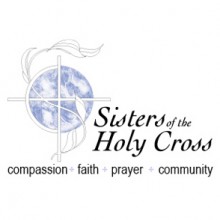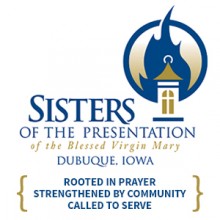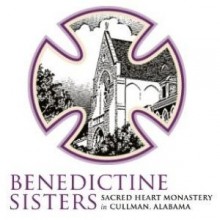A Nun’s Life podcasts are recorded, so you can listen to them even after the live show. Here's how!
Podcast player at A Nun's Life
Use your computer to listen to all recorded podcasts. Go to the “Podcasts” page of the website and click on the episode you want to hear. When you see the podcast player, click the play button under the words “Listen to the Episode.”
Download the audio file
You can also download podcasts to listen to them on your own schedule. With your cursor over the green “Click to Download” icon, press the right-hand mouse button and select “save link as.” Then save the mp3 file on your computer or portable device.
 A Nun’s Life Mobile Device App
A Nun’s Life Mobile Device App
Get the A Nun’s Life app for your mobile device so you can listen on the go. Just go to your app provider (e.g., iTunes Store) and type “A Nun’s Life” in the search box.
iTunes
 iTunes automatically delivers the Ask Sister and In Good Faith podcasts to your computer or iPhone. Click on the “iTunes Subscribe” icon on any podcast page, and the podcasts will be sent to you as soon as they’re available.
iTunes automatically delivers the Ask Sister and In Good Faith podcasts to your computer or iPhone. Click on the “iTunes Subscribe” icon on any podcast page, and the podcasts will be sent to you as soon as they’re available.